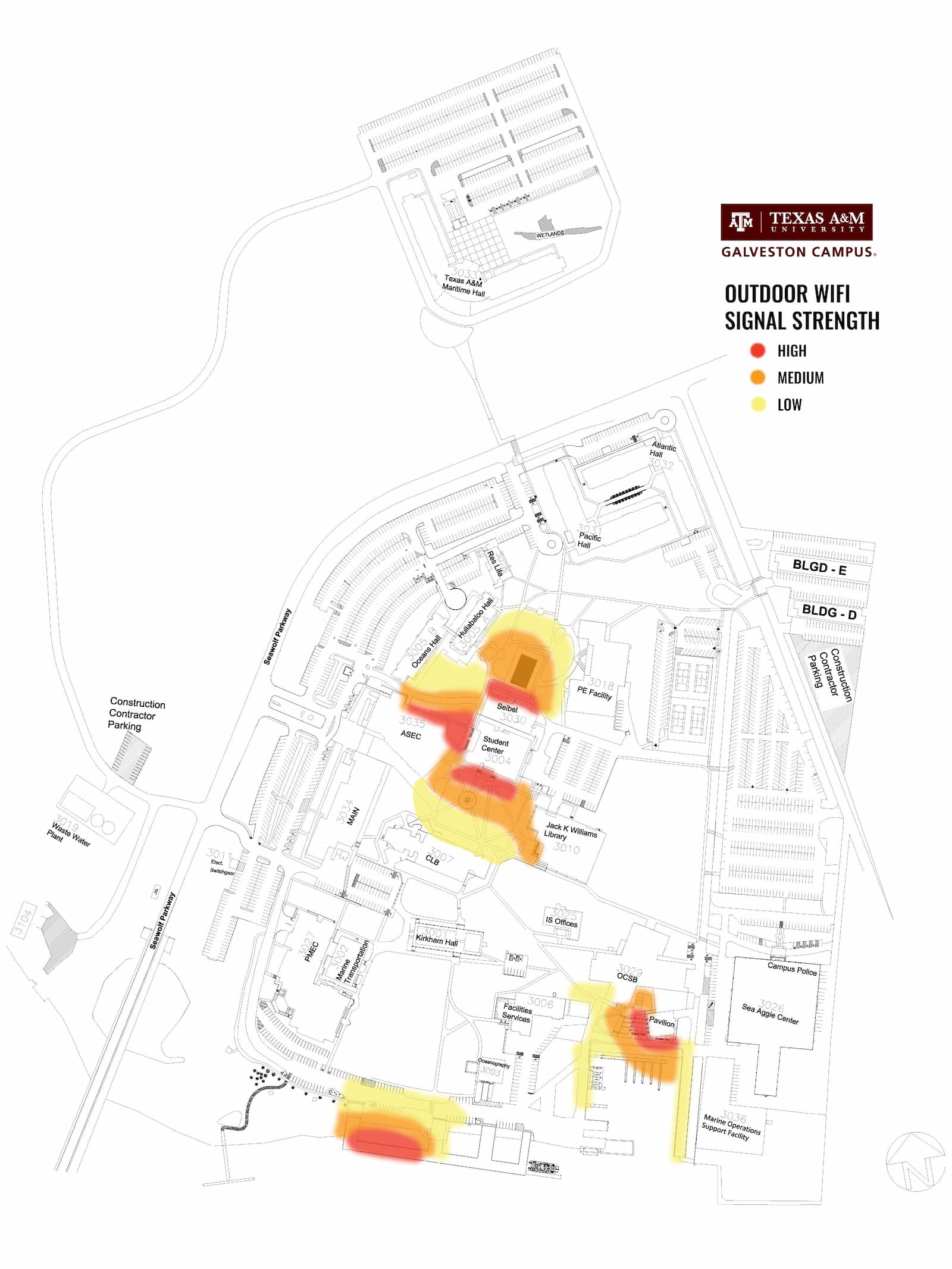Powered by Four Winds Interactive, our digital signage at TAMUG is displayed on TVs located at public spaces around the campus, as a way to communicate news, weather, food menu, and user-driven information.
Technology Services can provide advice to get new licensed digital signage devices. Content is managed by Marketing and Communications. Please contact Marketing and Communications Department regarding content formats and for getting items posted.
Microsoft Exchange Email
Texas A&M University hosts the MS Exchange Server utilized by TAMU and TAMUG. Galveston Campus employees are provisioned space on the TAMU Hosted Exchange Server and a boutique email address utilizing the TAMUG.edu domain space is attached to the mailbox. Please see below for details on how to access, configure, and utilize your TAMUG Email account.
Filex is a secure way to transmit data files. It encrypts the data file and requires a data key to access the file ensuring sensitive information is protected and only accessible by the intended recipient.
Click on the Learn More below for a quick guide on using Filex or click here for more detailed information - Knowledge Base: Filex.
Phones
Apogee looks after the internet in all Residence Halls (except for University Apartments).
Contact support via:
-
Phone - Student Support Toll Free Line: 1-855-290-7137 – Available 24 x 7 x 365
-
Email - (support@myresnet.com)
-
Text Message - (text: resnet to 84700)
-
Via internet - www.myresnet.com
The University has two different options available for video conferencing.
TTDN
TTDN is the enterprise data and interactive communications network that serves the eleven university campuses, the Health Science Center, and seven research and service agencies of the Texas A&M University System (TAMUS).
Zoom
Zoom is a full-featured web collaboration tool available to Texas A&M University students and employees. It allows for audio and video conferencing, as well as screen sharing.
Voicemail
The University website is maintained with a content management system called Cascade. The Cascade Management System (CMS) gives departmental personnel the ability to keep their web content up to date without having to know complex web design coding.
The Technology Services department has dedicated full time staff for maintaining the University website. Requests for web support can be emailed at helpdesk@tamug.edu.
As part of the management of the University website, all Cascade editors please email cms@tamug.edu to request content publishing or website technical support.
TAMUG Wi-Fi has been upgraded to help secure your wireless data. There are a few simple steps to connect.
How to Connect with NetID:
1) Open a web browser, such as Chrome or Firefox, and go to wifi.tamug.edu.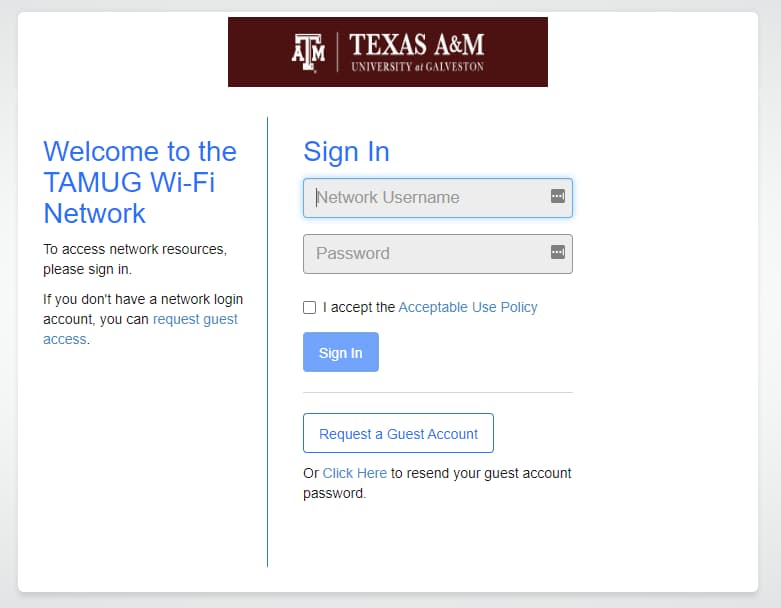
2) Enter your NetID username (without the @tamu.edu or @tamug.edu)
3) Enter your NetID password, you must check the accept box.
4) Click Submit.
How to Connect as a Guest:
Follow steps above, but click on "Guest Account" to be taken to a credentials form. After completing the form, you will receive an email and text message with a username and password that will allow you to connect to the wifi.
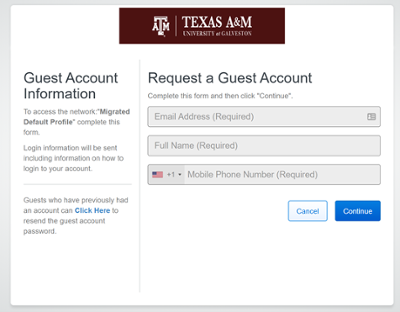
If you have login issues with NetID credentials, please visit gateway.tamu.edu to resolve the issues.
If signing in as a guest and you are unable to receive emails or texts, please come to the Technology Services Office in CLB 113 for assistance.
Troubleshooting:
- You can bypass the redirect and go directly to the login screen by going to https://safeconnect.tamug.edu.
To request Wi-Fi Device Enrollment for devices that do not support the normal onboarding process, please complete the online registration form found here:
Outdoor Wireless
TAMUG Wi-Fi has been upgraded to help keep you connected while walking around certain buildings outside on campus. Please see below to learn where you can stay connected.